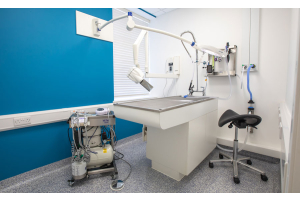- September 23, 2025
- 2 min read

Removing Blade –
- Make sure your clipper motor is switched off
- Push down on blade with one or both thumbs and slide blade off of blade hinge (Please note: If your blade hinge snaps closed and is flush with the clipper, use a small screwdriver to pry the tongue of the hinge out.
- Hair may accumulate in the front cavity of the housing under the blade, if this happens, simply clean out the hair by brushing out the cavity with a small brush or old toothbrush whilst the blade is off.
Replacing or changing the blade –
- Slide the blade onto the hinge of the clipper
- With the clipper turned ‘On’ push the blade towards the clipper to lock into position
Blade temperature –
- Due to the high speed of your Andis clipper, please check blade heat often. If blades are too hot, dip the blades only into Andis Blade Care Plus or apply Andis Cool Care Plus and then Clipper oil. If your blade is detachable, you can use interchangeable blades to maintain a comfortable temperature
Caring for your blades –
- Blades should be oiled before, during, and after each use.
- Discontinue use of broken or nicked blades to prevent injury
- Clean excess hair from blades using a small brush or a toothbrush
- To clean blades, immerse the blades only into a shallow pan of Andis Blade Care Plus whilst the clipper is running
Lithium Ion Battery Guide:
- For maximum battery life, store the clipper in a partially discharge condition if it will be unused for several months. To do this, run the clipper until the yellow light appears.
- Avoid using the clipper near heat vents, radiators, or in direct sunlight.